
Samsung has outdone its opponent this time, in a largely worthier, slimmer & sexier Android 2.3.3 Gingerbread contender, the Samsung Galaxy S II. If you think the way people clamour for Adam’s phone & acquiring it is a cult, I will show you THE religion. After this review, you will never look at another phone the same way again. Mobile phones have revolutionised the way people communicate & connect with the world by incorporating electronic standards & infusing information technology over-the-air, something Android was made to thrive on. Samsung has taken this platform & further inspired it with an unprecedented technology of Super AMOLED(Super Active-Matrix Organic Light-Emitting Diode) Plus screen in the Galaxy S II, resulting in a brighter, more vibrant-rich screen that has a lower power consumption compared to its predecessor, AMOLED screen.
The technical specifications to many people, are just that, technical. For anyone to understand what these specifications do, I will give you a personal insight to what it did, what it will do for me & what you can do with this ultra-slim beauty. The deciding factor of a powerful phone for me, has to lie in its processor speed, OS (operating system), camera/video, GPS (global positioning system), internet connectivity, wifi, storage & RAM (Random Access Memory). If you are a traveller, photographer, blogger, journalist, reporter, naturalist, scientist, environmentalist or fashionista, pay special attention here because I will describe the usage that would greatly benefit your profession! Even if you don’t fall into any of the aforementioned categories, after going through this review, hopefully you will be inspired to get the Galaxy S II & start a blog right away!
Samsung has a Social Hub app that aggregates your social network updates in one. It integrates your e-mail, text messages, calendars, and social networking feeds into a steady stream of communication. This means, my LinkedIn, Twitter, Facebook, MySpace (I don’t use this though), Microsoft Exchange Server, Windows Live Messenger, GTalk, Yahoo, Hotmail & Gmail can now be fed to a single hub. On top of Android’s native Market for applications download, Samsung also has its own SamsungApps featuring some pretty cool applications such as access to full English dictionaries for FREE.

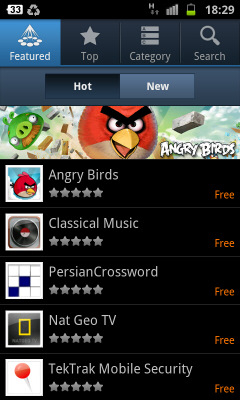
Screenshots of the Samsung Apps.
The TouchWiz UI (user interface) puts forward your most-accessed apps & content in 7 customisable pages of widgets & apps.


Screenshots of TouchWiz UI customised with my choice of Milky Way wallpaper.
Coveting Speedy Gonzales.
After Samsung provided a unit for me to review, I realise how other phones I have used suffer significant lag in comparison. With a dual-core 1.2GHz ARM Cortex-A9 processor, applications fly! There’s almost no lag in the launching of apps & what’s noticeable is the constant speed no matter how much you multi-task. Thanks to the 1Gb RAM where most of the apps’ resources sit while apps run in the foreground. Imagine not too long ago, laptops launched with 1Gb RAM as a standard spec! I could be running 10 apps concurrently, switching between them & still, suffer no lag. This is great! Believe me when I tell you it’s fast. I have owned 7 laptops & 14 mobile phones in the last 12 years, 5 of these phones were pda/smartphones. Mobile phones have definitely caught up with technology & Samsung is on the cutting edge.
Contact Management
People need a phone to stay in constant touch with what goes on around them. It’s no longer just a communication tool, it’s almost a mini computer at your fingertips. Your contacts are your most precious resource & heaven forbid, if you ever lose your phone, you can still retrieve your contacts if you have it in cloud storage. (Cloud storage is online storage using third party servers). If you have a large number of contacts, it would be a nightmare to restore. I synchronised (synced) my contacts with Google in Gmail & with the connectivity in Android OS, when I signed into Google with the Samsung Galaxy S II all my 5,000+ contacts were transferred/restored to the phone within 20minutes via the telco’s 3G network. At the touch of a button, you can also delete/wipe out all data on your phone if it ever gets stolen (heaven forbid, again)! Brilliant feature as I wouldn’t want anyone gaining access to my personal contacts built over the years!
Photo/Data Management for Bloggers/Photobugs/Journalists/Anybody
Take a snapshot with the 8 megapixel built-in camera (and LED flash) & never lose a precious moment ever. With 16Gb of internal storage space & a further add-on should you wish to utilise the Micro SD card slot, space will never be an issue again. You may want to upload it into your Dropbox for easy accessibility across the platforms of devices & computers if you own more than one. (If you have a desktop, a laptop & a Netbook, it would be good to sync your calendar, email & contacts with Google so that every one of your devices gets updated automatically.) You may also use Kies Air app to sync your Galaxy S II with your computer over wifi by enabling both devices to pair-up using the IP address.
There’s an option to share your snapshot via social media network or upload it into your photo album in Picasa or Flickr depending upon the apps you already have onboard. The options pop-up the moment you select ”˜Share via.’ A pretty neat option if you constantly share your mealtime pictures with your salivating friends on the other side of the network. I do it all the time. How can anyone not record the cleverly, concocted culinary art? Even if just a sprig of parsley or a dash of fried minced garlic is added to the food. Have I mentioned how fast the Galaxy S II is???
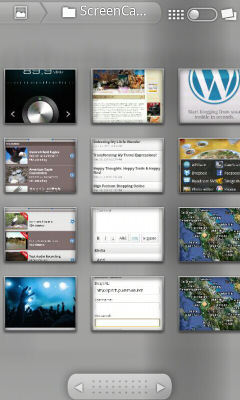
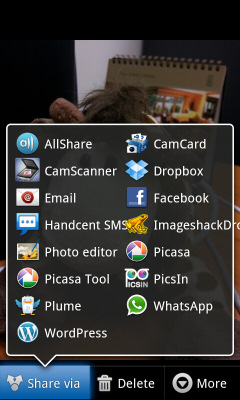
Screenshot of Gallery & sharing options.
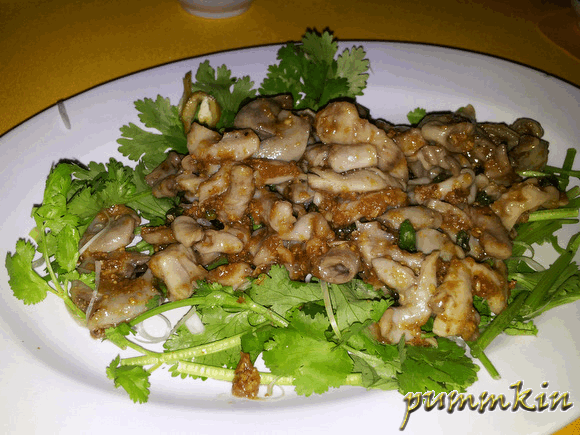
Food pictures taken with the Galaxy S II & uploaded to Twitter/FB/Gowalla/Foursquare.
With the available filters & various options, you can take a self-portrait or cartoonify your subjects as what I’ve done here:-
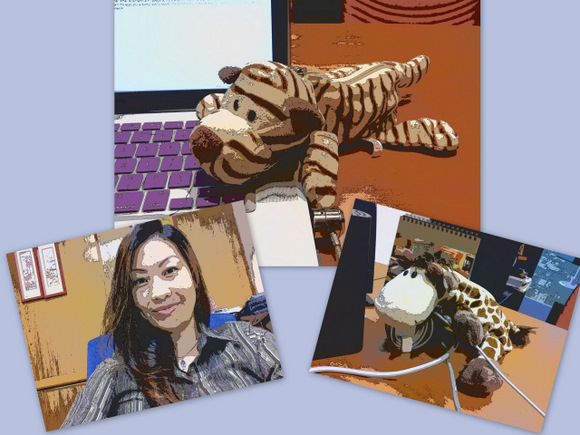
My entourage & I have been cartoonified by the Samsung Galaxy S II!
Practical Uses of Camera – Documenting Statements
Since the introduction of thermal imaging in points-of-sale machines, receipts have been fading faster than the technology itself. By the time you want to tally your credit card receipts with your monthly statement, it’s almost illegible & worse if you have to submit an official claim to get a reimbursement. Fret not, the camera records & the OS enables you to make use of the apps to store a PERMANENT COPY that helps you retain the much needed information for use later. I use Dropbox. The phone doubles up as a scanner, taking shots of documents & whatever else that you need minus the bulk or fear of losing the information. Plus, it stops the forests from being cut down by eliminating the use of paper.
Snap copies of your certificates so that they are easily accessible when you meet headhunters who can pair you with the right employers.
I keep a snapshot of my passport, ID, driver’s license, all my cards, insurance info & whatever else I need online, a copy in my email & another in my Dropbox, to verify my identity should I lose my travel documents when I’m travelling (heaven forbid, NO!). Now with the Samsung Galaxy S II’s insurmountable storage for critical documents like these, it has become a standard in book-keeping. Again, the speed in which you access them in a slim package is just amazing. If you turn on the GPS, you would even have geotagged your pictures with latitude & longitude! Perfect for you to find where you have taken those shots if you have forgotten where you have taken them at. Did I tell you that I love the 1.2Ghz dual core engine???
Broadcast & Watch Videos Live for Journalists/Aspiring Film-makers/Spielberg Wannabes
Apart from the superb picture-taking ability, the Galaxy S II also records HD (high definition) videos in 1080p at 30fps (frames per second). Which means, all you need to do is plugin to a HDTV with a HDMI cable, and you’d be able to enjoy high definition documentaries you have taken (or taken from elsewhere)! If you find yourself in the thick of things & want to whip out your phone to quickly record incidents to broadcast live on the internet, the Galaxy S II is the perfect tool for you. Accessing the UStream app (downloaded from Market) is swift but the only limitation is the connection speed of the 3G network you subscribe to. Once you hit ”˜Go Live,’ your video will be tweeted over Twitter & your followers (and literally, the world) will be watching with you! Perfect for demonstrators (and live demonstrations!) who want to show how-tos for product launches or for naturalists to stalk nature aka NatGeo-style! (I’m absolutely speaking from experience, such as times when I wait for my lifer (rare bird) on the field. If the Galaxy S II could dive, even better. I’m hoping technology would advance to the point where an underwater housing would be made available & 3G network can penetrate through the ocean, I’d be offering myself to test it!) Meanwhile, if you are an armchair naturalist like me when I’m not doing anything NatGeo, you can watch live videos of Stork or Macaw nestings on UStream…..The S-AMOLED Plus screen makes the subjects in the movie pop-up with clarity & vibrance!
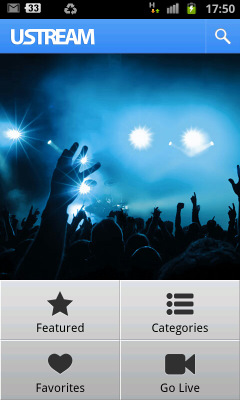
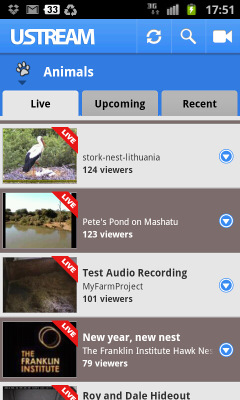
Screenshots of UStream app & list of live streams.

Screenshot of live video of stork nests!

Screenshot of live video of Macaw nest!
Making Your Own Videos – Videomaker App
The native app called Videomaker enables you to assemble media into a movie which you can upload & share with your friends. Here, I selected several pictures of my new camera bag & a pre-recorded video earlier to make THIS video:-
The video sequence ended very abruptly & it would have taken longer for me to edit it on the computer which defeats my purpose of showing you what can be done with the phone. The engines so fast, you can create movies & showcase them immediately once you share on YouTube. This file is only less than 3mb.
You can take videos of virtually anything, your pet or anyone doing something funny (not BLUE), and play it back to wow your friends with the HD resolution. Amongst other things, relive memories as you laugh at recorded moments. Another feature of the Galaxy S II allows you to have video conferencing with the 2 megapixel front-facing camera. If you are not into videos, the camera mode has a setting in which you can indulge in narcissism & constitute evidence of it.
FM Radio
You can listen to your favourite station using the Galaxy S II as it streams radio over the radio waves using RDS (radia data system) & the headphones plugged into the 3.5mm jack acts as an antenna so that you would not miss your favourite programs again while at work.

Screenshot of FM Radio app.
Whatsapp
With an unlimited internet connection over my 3G network, I am able to connect with other Android users as well as iPhone, BlackBerry & Symbian OS (Nokia) users in my contact list using Whatsapp, an instant messenger that aggregates your contacts’ phone numbers rather than requesting for PINs, email addresses & such. Instant text messaging is FREE over the wifi/3G network where previously we had to rely on SMS which is chargeable on each send. Using Whatsapp on the Galaxy S II can reduce significant spending on staying in touch!
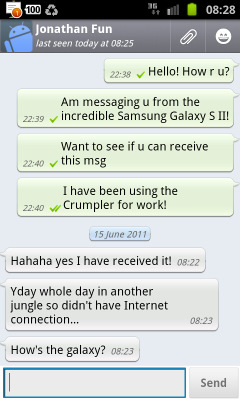
Blogging
I don’t want to tell the world what I’m doing all the time but had this phone been available at the time when I was involved in a major rescue operation, it would have saved me from great pains of collating info from 4 different gadgets, namely my Netbook, USB modem, camera & GPS. I had to keep all the supporters updated with the progress of saving 400+ dogs dumped on Pulau Selat Kering, a (mis)deed committed by the Pulau Ketam residents & Klang Municipal Council, putting Malaysia into the spotlight for the wrong reasons again. If you ever get into this kind of situation requiring you to blog on-the-fly, pinpoint your location, snap pictures to report a situation & connect to the internet at the same time, then the Samsung Galaxy S II has everything that can do it all for you:-

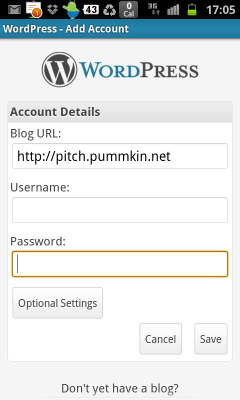
I use WordPress & here’s the app downloaded from Market with the login page.
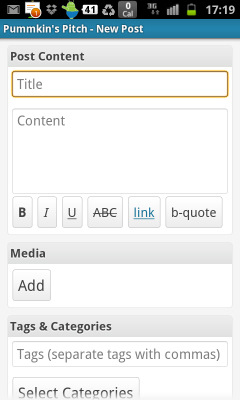

Once you set perimeters & include pictures that you have taken for your report/blogpost, you are ready to publish straightaway.
Using GPS to Pinpoint Your Location, GIve Directions & Rescue Somebody, If Not Be Rescued Yourself
The GPS is one gadget that I use a lot given that I’m always out at sea & navigating through the country to get here & there for diving & getting to remote dive sites. A good GPS locks onto satellites fast, giving you the edge to assist in a rescue as time & accuracy to obtain coordinates & navigating to the incident, can increase the success rate of a rescue. The Samsung Galaxy S II uses the SiRFstarIV chip to power the GPS & uses only five percent as much power as its competitive set, thus increases sensitivity & accuracy & won’t drain your battery as fast as its predecessor.
Give Directions & Get Rescued – This is quick & simple way once you get to know the steps. Using the native Maps by Google, you can find any place by keying in the road name, building, landmark or place of interest & select ”˜Get Directions’ to get a preset route’s precise directions to your destination. If you are lost, you can zoom in on your location to send the coordinates to your friend to let them come to you (provided they are equipped with a GPS/phone too)
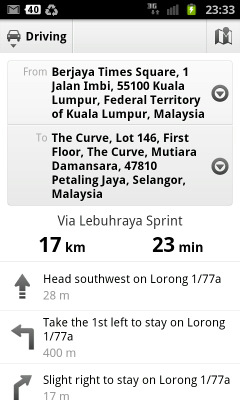
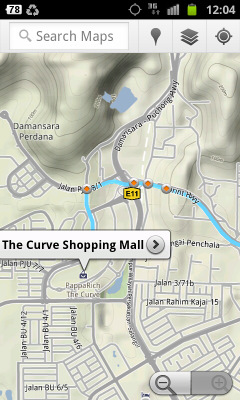
Screenshots of directions given in Maps & the map of the direction.
Use Places app (if Non Life-Threatening) – If you travel like me, you would probably be searching for points of interest near where you are. You might also want to search for eateries or places to eat (recommendations) on top of adding your own opinions. Perfect to kill time in a foreign place by checking out local museums, cottage industries & the local keropok-maker or basket-weaver. The Galaxy S II’s GPS enables me to venture into towns & beyond to get more out of my travels than a regular travel guide can give me.
Rescue Somebody – In September 2010, a boat capsized off Tenggol Island, causing 16 people to drift in the treacherous sea for more than 18 hours. While effecting the rescue from the ground, I alerted the Maritime Coastguard & coordinated with relevant authorities to eventually send helicopters & a ship to the scene. Rescue carried on till next morning when all 16 were found alive. What could have been useful was that if any of the passengers had their phones in a waterproof clear-bag, they could’ve sent a signal to triangulate their position using communication towers for the rescuers to find them. Having a GPS chip in the phone & not just A-GPS, you can navigate while in offline mode independent of network coverage to log your location & send via SMS once there is coverage. My account of the rescue operation can be found here. In short, you could be using your phone to save somebody (or 16 people) if you could navigate to them (or send others) to render assistance in time. All coordination was done in our various positions in KL, Dungun, Tenggol, Tioman & Terengganu via the mobile phone so it pays to have a GPS phone that works when you need it to! (More on the GPS in other postings.)
Using Location-Based-Services – Gowalla & Foursquare – Don’t look down or disdainfully at these apps no matter how annoyed you get seeing your social media networks’ timeline filled with everyone’s check-ins. These services can be a boon to business if you subscribe to it, as the application can send out notification of offers, discounts, specials to anyone who is in close proximity to your business premises. The more people there are in the vicinity, the more people your business gets to reach. One such place was an outlet in Perth which offered a free glass of wine on first visit which prompted me to check them out. Not only did I get my free glass of fine wine, I spent AU$20 on cakes & cheeses to go with it! Clever marketing! I would have preferred to have walked in showing the swanky Galaxy S II in my stride but a month in Australia with numerous check-ins almost left me broke. Almost. I make exceptions for gadgets & bags. 😀
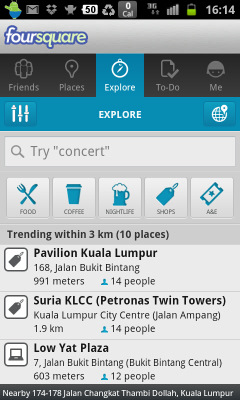
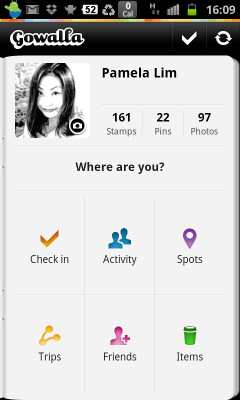
Screenshots of Foursquare’s trendy places & profile page of Gowalla.
Disaster/Earthquake Notifications
Having a phone that can verify sources of disaster quickly, is very handy & there are apps in Market that would give you quickest access to it. Again, the speed of access to applications is crucial when we want to verify breaking news like today’s (14 June 2011) earthquake in Sumatra that reverberated the region. Both Disaster Alert & Earthquake Alert are apps that you can download free from Market.
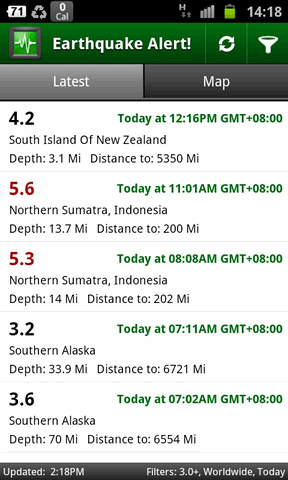
Screenshot of location & details of the earthquake given real-time in a combination of images.
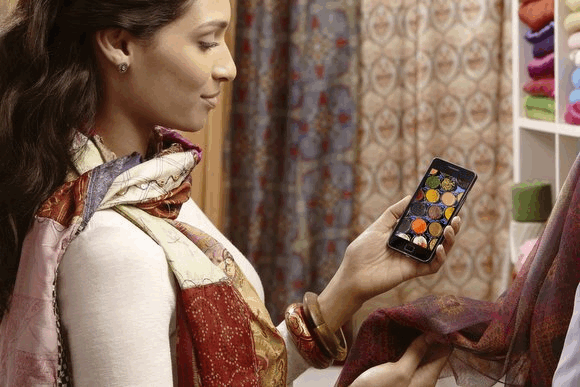
The possibilities are endless with a souped-up smartphone, there is absolutely no other reason to not stay in touch. The 1650mAH battery powered the phone for more than 12hours of usage, including making 3 calls, replying messages, accessing apps & downloading them. Absolutely impressive. I left out the technical bits to the technically-inclined & picked-out the bits that would work for people like you & me to illustrate what Samsung can do for you. I can tell you how slim, how beautiful, how sleek the phone is but the power of the phone is realised when you see productivity go up by leaps & bounds (you get your tasks completed faster & fuss-free).
While waiting for the launch on the 22 June 2011, I will go back to stalking nature in my free time, aspiring to be Jane Cousteau when I’m ocean-bound & pitch my next story to Asian Diver & National Geographic Traveler magazine to detail my adventure to you. Any which way, the moment I laid hands on the Galaxy S II, I was pretty much sold.
Ahem….by the way, it just so happens that Samsung supplies a lot of components to the maker of Adam’s phones & it takes no rocket science to see Samsung’s winning edge in the Galaxy S II.

Thanks for your personal marvelous posting!
I actually enjoyed reading it, you are a great author.
I will be sure to bookmark your blog and will often come back later
on. I want to encourage you to continue your great posts, have
a nice weekend!
my homepage: treadmill reviews
I just like the valuable information you supply for your articles.
I’ll bookmark your blog and take a look at again right here regularly.
I’m fairly certain I’ll be told many new stuff proper right here!
Good luck for the next!
my page: blogging jobs online
Thank you a lot for sharing this with all folks you actually recognize what you are speaking about!
Bookmarked. Please additionally talk over with my website =).
We can have a link exchange agreement between us
my webpage :: online blogs
After exploring a few of the blog articles on your web page,
I honestly like your way of blogging. I book marked it
to my bookmark site list and will be checking back in the
near future. Please visit my web site too and
tell me your opinion.
My blog déménageurs sherbrooke
I used to be recommended this website by my cousin. I am now not positive
whether or not this publish is written by him as no one else recognise
such distinctive approximately my trouble.
You are incredible! Thank you!
Here is my website: small carpet cleaner
Thanks a bunch for sharing this with all folks you actually understand what you are speaking approximately!
Bookmarked. Please also discuss with my site =). We will have
a hyperlink alternate artrangement among us
Check oout my page harlotte plastic surgery (Fredric)
Write more, thats all I have to say. Literally, it seems as though you
relied on the video to make your point. You definitely
know what youre talking about, why waste your intelligence on just posting videos
to your site when you could be giving us something informative to read?
my website :: Hack Sims 4 Money